How to import mp4 file to ipod with itunes7?
Solution1, Sync your ipod and library to transfer the converted output mp4 file to ipod
Solution2, Manually transfer the converted output mp4 file to ipod
Solution 1, Sync your ipod and library to transfer the converted output mp4 file to ipod
Solution1, Sync your ipod and library to transfer the converted output mp4 file to ipod
Solution2, Manually transfer the converted output mp4 file to ipod
Solution 1, Sync your ipod and library to transfer the converted output mp4 file to ipod
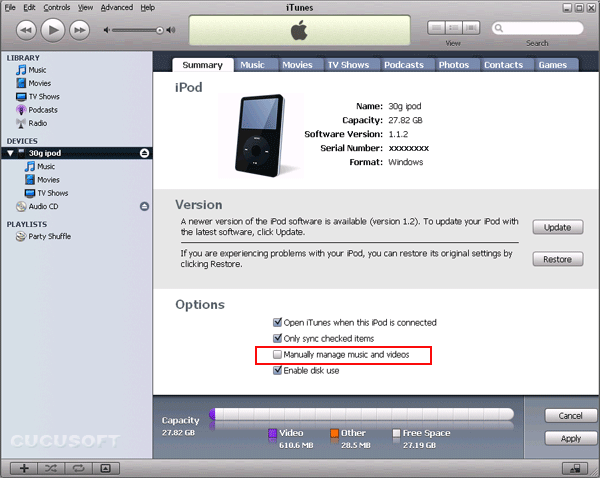
Tools required: itunes7 or later
1.Connect your ipod to pc. Launch itunes7 , you will see the right UI.
2. Be sure the "Manually manage music and videos" are not checked.
1.Connect your ipod to pc. Launch itunes7 , you will see the right UI.
2. Be sure the "Manually manage music and videos" are not checked.
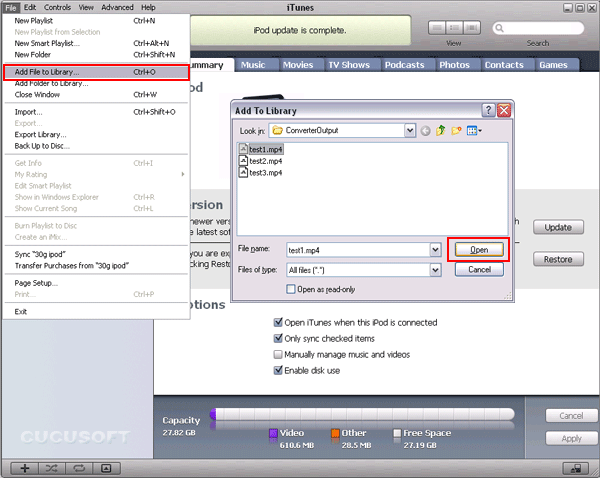
3.Click the File on menu, choose Add File to Library... you will see the right UI.
4. Choose the converted output file from the output folder
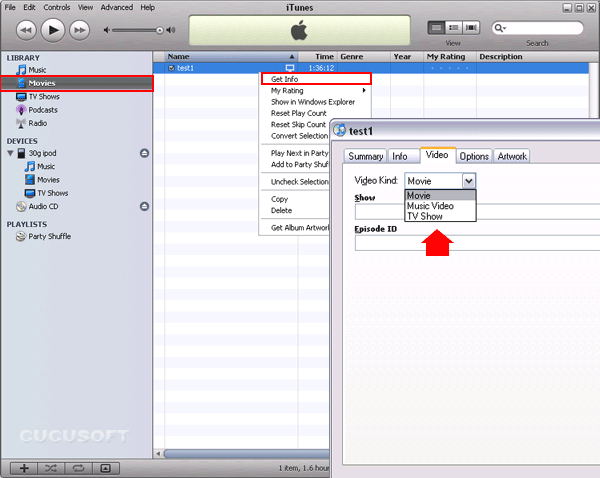
5.You can find the video at Movies, right click the file, in Get info to set the kind of your video, see the right UI.
Then you can find the video at related playlist
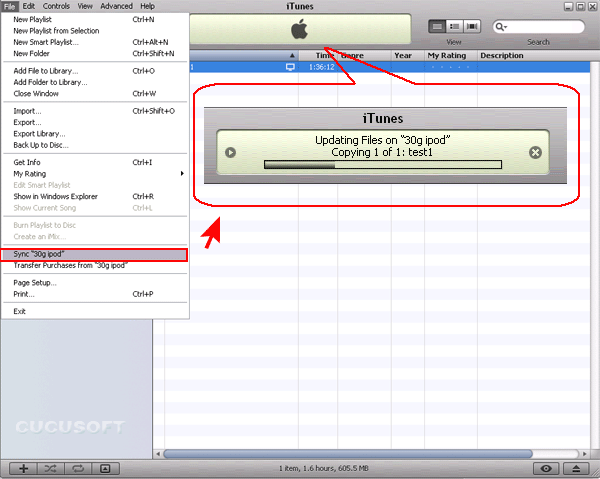
6.Choose Sync "ipod" at the menu, you will see the right UI.
You can see the progress of updating Files on ipod
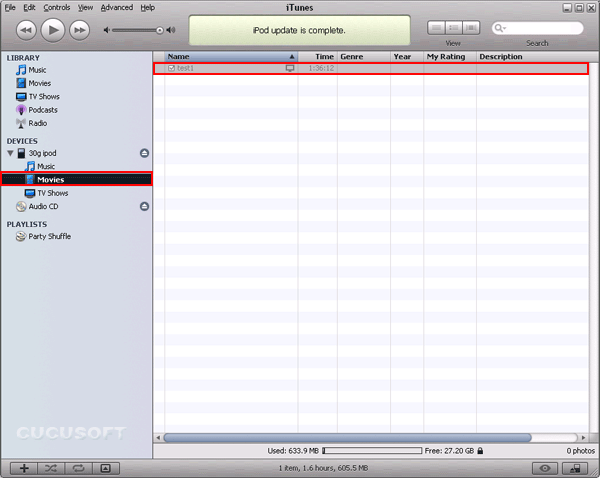
7.When the updating completed, you will find the video on you ipod
